BLOG | June 07, 2019
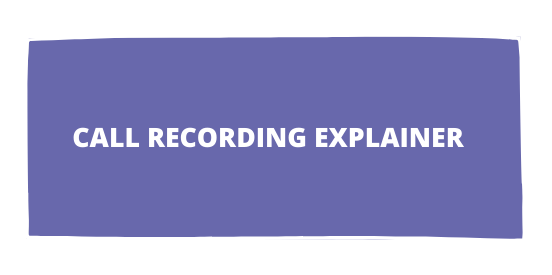
BLOG | June 07, 2019
Share with colleagues and friends:
Among the most frequently asked questions I come across is about the mechanism of how our call recording solution, QuickRECORD captures the voice and Call Detail Record (CDR) information with Alcatel-Lucent Enterprise Phone systems, OXO Connect, OXO Connect Evolution, and OmniPCX Enterprise, and so I had to come up with this post.
The answer is slightly technical, but with the questions coming from pre-sales engineers, it should seep in just fine.
There are mainly two types of scenarios for call recording that is for IP and non-IP traffic.
In the case for recording IP traffic, either the phones have to be IP, SIP or there should be SIP trunk enabled from the service provider.
With QuickRECORD, calls for IP traffic are recorded through port mirroring which is enabled through a managed switch placed between the QuickRECORD Server and Alcatel-Lucent Private Branch Exchange namely, OXO Connect, OXO Connect Evolution or OmniPCX Enterprise.
The function of the managed switch is to mirror the respective traffic to the QuickRECORD Server that records calls in real-time. The PC required for IP traffic should have 2 NICs, one for the mirrored traffic and the other for CSTA connectivity with PBX to monitor call events such as ringing, answering or hang-ups and CDR information that includes caller, callee, duration and much more.
The image below shows a scenario for recording VoIP calls with the managed switch being placed in between the Private Branch Exchange and QuickRECORD Server.
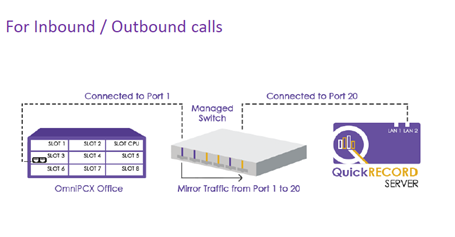
Call recording can be done internally as well that is the case for in between or from extension to extension with port mirroring configured, as depicted by the image below.
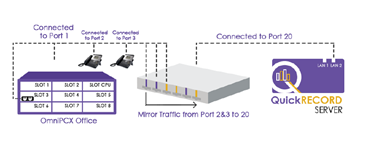
When the traffic is not IP, it needs to be converted to IP prior to sending it over to the QuickRECORD Sever. For such business cases, we introduced a small piece of hardware called the BlueBox. This is a packetiser that converts the analog or digital ISDN traffic to IP to enable call recording.
QuickRECORD can record all scenarios for non-IP traffic with the respective type of BlueBox Packetiser.
There are mainly 3 categories of packetisers for ISDN and Analog lines.
The PRI packetiser can record up to 30 concurrent channels.
The BRI packetiser has an option for recording multiple numbers of concurrent channels which are 2, 4, 8, 12 and 16 channels.
A Blue Box Packetiser for CO lines comes with an option of 8 and 16 channels.
With non-IP traffic, there is no requirement of a managed switch for port mirroring and the Server or PC machine with a single network card would work just fine.
The image below shows a splitter that is connected to the BlueBox with one end and to the Private Branch Exchange with the other. The traffic is sent to the QuickRECORD Server through the BlueBox after being converted to IP.
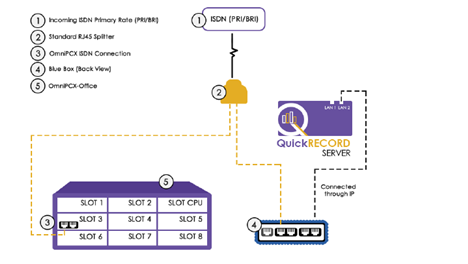
This scenario covers call recording for multiple sites from a centralised location usually a Head Office. The port mirroring is configured at the centralised location from where the traffic or RTP will pass through. This scenario covers call recording for external call only.
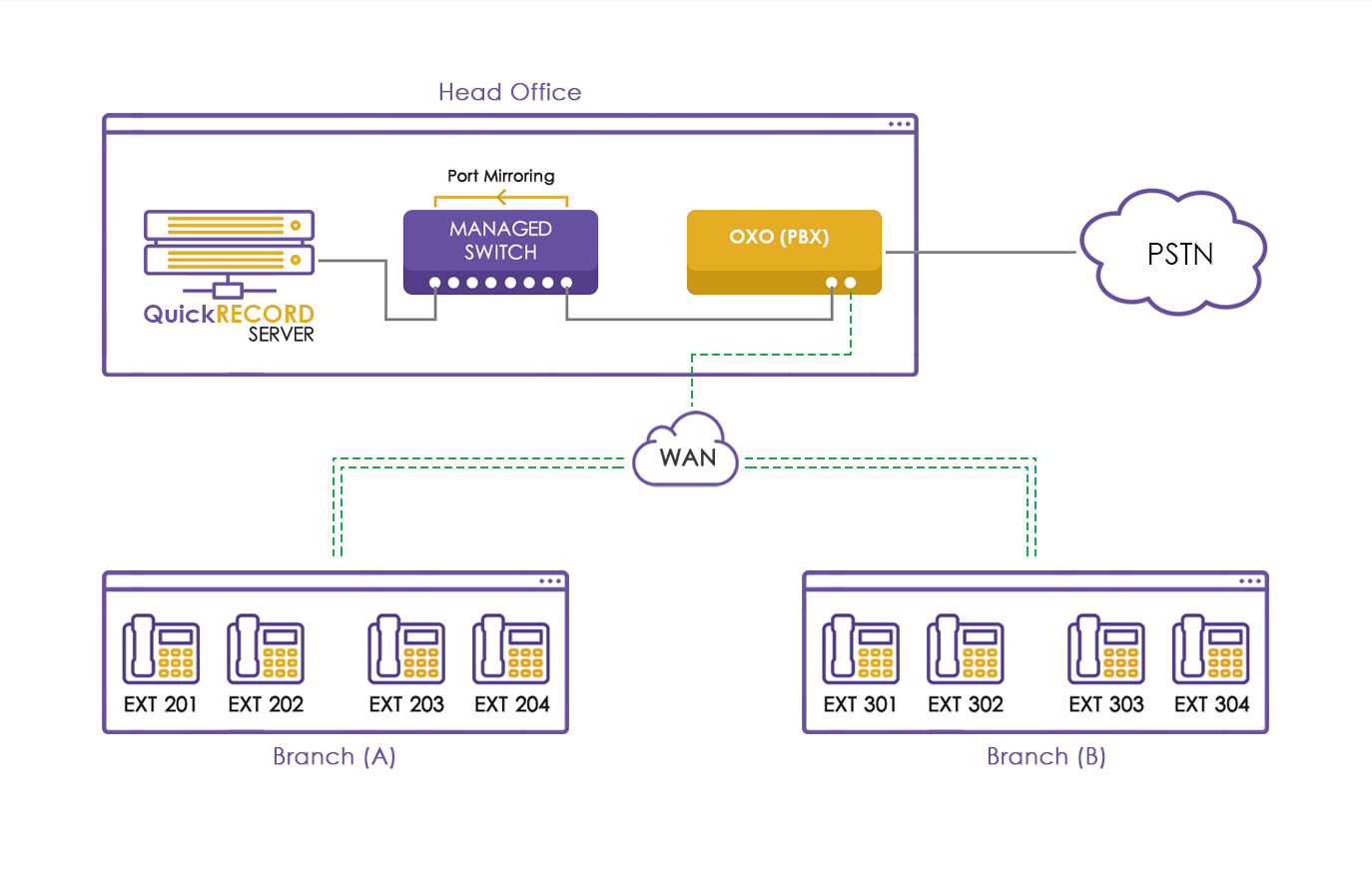
The following topology is for an end-user with multiple sites for a setup with IP handsets. The sites are connected through a WAN with a centralized QuickRECORD Server and database.
There is a separate call recording server for each site that uploads the call recordings to the centralized server on a defined schedule. There will be managed switch configured for each site, as each site has its respective Private Branch Exchange, which is OXO Connect in this business case.
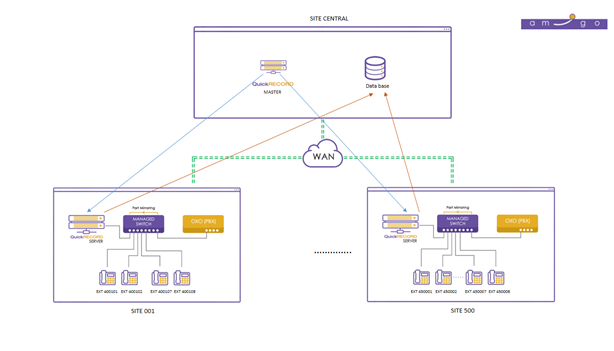
For a setup with non-IP handsets a BlueBox will be added to the configuration as shown in the image below.
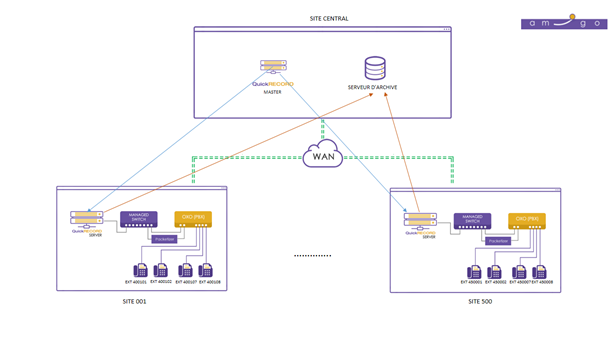
The BlueBox is added to this scenario to convert traffic to IP. Port mirroring will not be required for this scenario.
Physical calls can be stored on-premise or any external drive, if required whereas, the CDR information will be stored within the database that would be Microsoft SQL.
Machine specifications vary, depending on the size and architecture of the project. QuickRECORD is scalable from small, to enterprise-level setups so there is no limitation there except for that of what the Private Branch Exchange has to offer. Setups can vary from 1 to 999 users whereas the architecture depends on the type of recording and if it’s for recording only single or multiple sites.
CSTA Licenses are required for monitoring the extensions. The number of CSTA licenses required depends on the number of extensions or channels that need to be monitored. These licenses are enabled through the OmniPCX Office Management Console (OMC).
To decide on the setup for our call recording solution, QuickRECORD, the first thing to ask is if the traffic is IP or non-IP. This depends either on the handsets type or if there is a SIP trunk included or not.
The second thing to consider is the number of users and if it’s single or multiple site deployments. Here we decide on the machine specifications.
Lastly, it is how you want to store and access the call recordings.
To add-on to enhanced functionality such as integration with Alcatel-Lucents CPaaS platform, Rainbow, you can simply contact us directly or by simply visiting our integration page for Rainbow.
Subscribe to stay updated with the latest news

Written by Zaid H.
Partner Program Associate
Share with colleagues and friends: